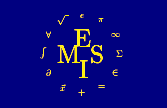
Creating Mirror Sites of EMIS with rsync

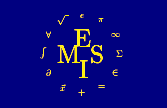

Please follow these instructions to create a new mirror site. If you only want to update an existing mirror site or switch from old-style mirroring via FTP to the current procedure via RSYNC, then please click here.
It is assumed that you will do this on a UNIX platform (e.g., Linux).
YOU ARE ONLY ALLOWED TO MIRROR EMIS, IF THE EXECUTIVE COMMITTEE OF THE EMS HAS CONSENTED TO THIS. SEE ALSO THE AGREEMENT'S TEXT AND EMIS COPYRIGHT.
cd /??path-to-anon-ftp-root??/pub/
mkdir EMIS
chown ??user?? EMIS
chmod 755 EMIS
In order to access
them via http, create a link called "EMIS" in your http-Document
hierarchy to the ftp directory:
cd /??http-Document-Path??
ln -s /??path-to-anon-ftp-root??/pub/EMIS EMIS
In case you would like to call the server "www.emis.??your-country??"
please do
ln -s /??path-to-anon-ftp-root??/pub/EMIS /??http-Document-Path??
instead. You will then have to obtain a domain "emis.??your-country??"
from your local authorities and configure an appropriate DNS name
server for this domain. (Ask the author of this document for more info.)
??minute?? ??hour?? * * * \
rsync -Craz --stats --partial \
ftp.emis.de::EMIS_mirror /??path-to-anon-ftp-root??/pub/EMIS
This should be one line.
This will update your mirror every day at the given time and send you a mail about what happened. Please agree about the time with the maintainer of the master site.